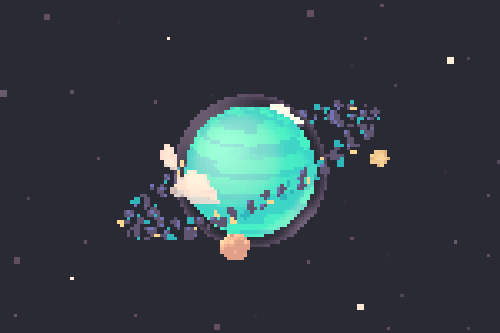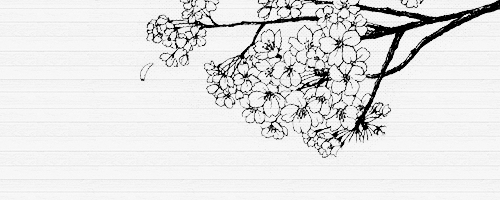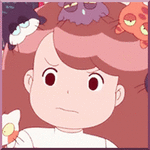Forum Thread
The Creative Corner (Art Club)! [Open!]
Forum-Index →
Fan Clubs → The Creative Corner (Art Club)! [Open!]
moriya OFFLINE Trainerlevel: 29
Posted: Sat, 29/04/2017 14:19 (8 Years ago)
I guess this is sorta art related..??? But i made an art shop !
Forum Posts: 288
Posted: Sat, 29/04/2017 15:39 (8 Years ago)
@All What do you use for pixels? Just wondering nwn
ecco2k OFFLINE Trainerlevel: 41
Forum Posts: 757
Posted: Sat, 29/04/2017 15:40 (8 Years ago)
Forum Posts: 504
Posted: Sat, 29/04/2017 15:40 (8 Years ago)
@syl
I use ms paint uwu
I used to so everything there, but not i color wih paint tool sai!!
i might love you twitter ] [ instagram ]
Kuroo ONLINE Trainerlevel: 132
Posted: Sat, 29/04/2017 15:40 (8 Years ago)
SAI, BinaryPen Tool. uwub
MMX2 OFFLINE Trainerlevel: 49
Forum Posts: 180
Posted: Sat, 29/04/2017 15:46 (8 Years ago)
I use MS Paint, but I've heard paint.net (not the website, the
tool) is cool too.
I mostly go on Smogon and Twitter nowadays.
Forum Posts: 597
Posted: Sat, 29/04/2017 15:48 (8 Years ago)
Yeah thanks actually, I really need a good drawing program. I
haven't tried anything yet, but nice to have suggestions.
moriya OFFLINE Trainerlevel: 29
Posted: Sat, 29/04/2017 15:52 (8 Years ago)
@sylveon
Medibang(not the PC/pro one,the nooby,simple mobile one)
@Lucky
I suggest medibang paint
nsfw OFFLINE Trainerlevel: 44
Posted: Sat, 29/04/2017 15:53 (8 Years ago)
Kou- OFFLINE Trainerlevel: 47
Posted: Sat, 29/04/2017 15:56 (8 Years ago)
Def Medibang, but I find Gimp2 and Krita pretty good, too. As for
pixels, I use an online website, can't remember the name, huh
edit: oml, that, thanks Ignis!! :'00
ecco2k OFFLINE Trainerlevel: 41
Forum Posts: 757
Posted: Sat, 29/04/2017 15:57 (8 Years ago)
oml i use the mobile medibang too @foxly
Posted: Sat, 29/04/2017 15:57 (8 Years ago)
Forum Posts: 597
Posted: Sat, 29/04/2017 16:03 (8 Years ago)
We actually used Piskel in my computer science class to create a
sprite 0_0 god I just remembered that
Too bad I can't sprite to save my live x3
Forum Posts: 288
Posted: Sat, 29/04/2017 16:09 (8 Years ago)
Think I'll try out some of them! Thanks all! ❤️
Furret OFFLINE Trainerlevel: 121
Posted: Sat, 29/04/2017 16:53 (8 Years ago)
Lancer OFFLINE Trainerlevel: 33
Forum Posts: 949
Posted: Sat, 29/04/2017 16:56 (8 Years ago)
(Same here, SAI's binary tool. Happy spriting!)
@Furret:
I made the bg people blurry so 1: I had an excuse to not add detail
to each of them and 2: so the focus was on the girl in the front
rather than the crowds.
Actually, I used the same effect in the forest/pond painting. I
blurred out the areas that weren't the focus using Gaussian Blur.
You can get this effect from a lot of art programs by editing the
layer but SAI doesn't have the tool, so
here are the
brush settings.
It's a commonly used in drawings with a foreground and a background
so the less important parts of the drawing receive less attention
than the part you want to focus on. Cameras do this, and even your
eyes do it.
Posted: Sat, 29/04/2017 17:55 (8 Years ago)
I'm artsy fartsy, let me join! Username: meme
Kuroo ONLINE Trainerlevel: 132
Posted: Sat, 29/04/2017 18:01 (8 Years ago)
Quote from
-Lance [...] so here are the brush settings.
Ohhh, thanks for sharing!
Forum Posts: 860
Posted: Sat, 29/04/2017 18:10 (8 Years ago)
Posted: Sat, 29/04/2017 18:52 (8 Years ago)
one of my irl friends asked my
what brush settings i used


 Don't have an account yet?
Don't have an account yet?