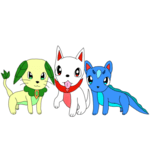Forum Thread
Riako's June of Pixelart
Forum-Index → Fanmades → Spriting → Riako's June of Pixelart-carter-: You are right :) Still, I did not implement that, because it just felt like mundane work instead of actual practise. The frame was already there, I just had to copy it as extra frames in-between. And I... was too lazy for that :') I preferred to work on some actual spriting.
Anyway, here is today's final result:
Day 5: The Ducklett has been caught!

(Original size)

(8x scale)
Again the disclaimer: The Ducklett sprite itself was not made by me.
I finished the animation from yesterday and added the sparkling star animation at the end. I quite like it :)
Again: Please do point out any mistakes I may have made, so I can improve!
I think tomorrow I want to practise something entirely new... I need a new challenge :) Ideas?
Day 6: Caterpie in the Woods - Part 1
Remember my feed where I showed my proudest work I made in Blender (3D software)?:

Well, I thought it would be a great opportunity to turn this into a Pixelart! And by turning it into Pixelart, I of course don't mean resize it down to pixel-level, but instead hand-draw it myself. So here is today's first progress:

(Sketch, 2x scale)
I started sketching out the scene first, to know where things would eventually go. I struggled a lot with the proportions of the main Caterpie, but... I guess this is just a question of patience rather than skill. And I did not have 100% patience today lol.
Anyway, I also already started working on drawing the main Caterpie:

(2x scale)
And... that's where I am at right now. I have a clear plan of what I want to do next. First, I draw the rest of the scene, and then add the lights and shadows. Sounds... simple. Wish me luck!
As for the sketch, looking at the caterpie in the background I feel the head of the one in the front is a bit to small, espacially if you hold it side to side to your rendered picture.
Otherwise the sketch matches the original!
Can't wait to see how you do the colors and light/shade

Day 7: Caterpie in the Woods - Part 2
I noticed that the image aspect ratio was completely off compared to my blender art, hence why I was never able to get the proportions correct. The pixelart image was almost rectangular, whereas the blender art has an aspect ratio of 16:9. So I had to fix this first, before starting to work more on my main Caterpie. Here is today's progress!

(2x scale)
Its head is basically "done". The rest of the body is currently just sketched out, but obviously lacks shadows and light.
Any critiques?
Day 8: A Windmill

After having finished the windmill, I noticed that the perspective will probably look off, if I were to use it in an actual 2D birds-eye-view game (like Pokemon Ruby/Sapphire). So I might fix that in the future.
Does anyone have experience with creating game assets (tilesets) for games similar to the old Pokemon games?
Day 9: Caterpie in the Woods - Part 3

(2x scale, previous version)

(2x scale, new version)
Btw, if anyone is curious: I spend about 25 minutes per day on pixelart. Just to put my daily progress a bit into perspective.
- ishmael -- fortune --- ruby ---- vanilla -
And it is true that the colours currently don't match the ones of the original image. However, I think I will lay down the basic ground work first (i.e. shapes, perspectives and shading and lights) before I start tweaking the actual colours. Putting an orange layer on top of it as some sort of "filter" sounds like a great idea, however, and I will try that out eventually!
Day 10: Caterpie in the Woods - Part 4

(2x scale, previous version)

(2x scale, new version)
Here;s today's progress :)
The Caterpie are somewhat done! And I've started outlining the background trees.
The Caterpie are not fully perfect, I think. But eventually, there will also be foreground grass, hiding some parts of them, so I will first wait to see what this will look like, before trying to make the individual Caterpie all look perfect.
Lemme know what you think!
The biggest difference I can see between your 3D render and the pixel art is that in the render, the "base" of the grass is out of frame on the bottom. In your art however, you can see the base of each clump of grass just at the bottom of the canvas. Since the grass isn't currently on or in any type of ground, it looks funny just like that and might be messing with the perspective a bit.
To fix it, you could either move the clumps down a bit (and maybe size them up?) so that the bases are out of sight, or add some shorter grass along the base of the frame. I think the former would look a little better though. Let me know if this is a confusing bunch of words and a visual example would be more helpful haha!
But today I took a break from that and worked on something else instead:
Day 12: Grass-typed Legendary Bird (Part 1)

We all know Articuno, Zapdos and Moltres. Ice, Lightning and Fire. But my favourite type is Grass! So my creative muse told me to create a grass-typed legendary bird today :D
Clearly, I took Articuno as a base to start from. The first things I did today was recolour it to use a green colour palette, and then I added some leaves to it. They are currently not properly shaded.
Of course, this is an early work in progress. I will add more details and make more adjustments later on, to make it look and feel more like an actual Grass type, and a stronger deviation from Articuno.
Of and the leaves floating around it were just my copy-paste bases to create the wings. I will most likely remove them later on. But in a way, I also like how it looks like there's leaves falling down from its wings :]
You can try shading a sphere, it's commonly used in art for shading techniques.
Once you got the hang of pencil shading then try using colouring pencils and do the same thing. Then you can try different shapes and improve your shading skills.
After 3D shapes, try and draw animals/pokemon with pencil shading.
After practicing these on paper, you might be able to shade sprites better :)
 Don't have an account yet?
Don't have an account yet?