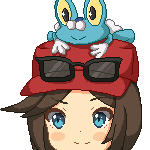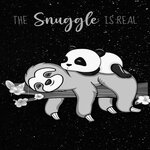Forum Thread
Mobile Bugs (Collection)
Forum-Index → Bug Reports → Mobile Bugs (Collection) Show
hidden content
Show
hidden content
It seems like some egg images have a different way of being cropped..
This one is just touching the price table.. :O

This one is at the price table's personal space.. :P

This one is placed well besides the price table.. :)

Thanks for the fix.. :D (Y)
Description: The Boxes and Poxedex are not coming fully
Screenshot(s):
Device/OS/Browser: Moto C +, Android 7, Google Chrome
Also, one suggestion about the update, instead of making the notification filters go under show more, keeping them at the top would be a bit better.
If we press the town or Home tab but then want to open settings or community tab we need to refresh or open any home or town thing before.
Page Link: http://pokeheroes.com/bag
Description: The feed button on battle items doesn't have a d, only fee
Screenshot(s):
Device/OS/Browser: Moto C +, Android 7, Google Chrome
Page Link: http://pokeheroes.com/auction_house
Description: Some text is not coming full
Screenshot(s):
Device/OS/Browser: Moto C +, Android 7, Google Chrome
Last but not the least, for me, at many places the buttons at various places are a bit clustered (if many at one place).

This awesome art and Avatar is made by Grietine! Visit her deviantart.
Would it be trouble to put the logout button in a different spot, maybe the top bar instead of the bottom? I keep almost pressing it while scrolling down the page, and it's very annoying to log back in regularly.
Description: when you have 3 or less pokemon in your party, the "your party" font overlaps with "share news" and you can no longer write a feed. You just can't click it because it always selects the font.
Screenshot(s): here
Device/OS/Browser: HTC, Android, chrome


"Magic exists.
Who can doubt it,
when there are
rainbows and wildflowers,
the music of the wind and
the silence of the stars?"
Description:
Some images have gotten too big on mobile, like in the Profile Pic, Custom Panel images or images on signature.. :O
I think the eggs/'mons looks like they have fallen down at the Lab. :P
The clicklist sprite images kinda looks oddly smaller at the moment. :S
Screenshot(s):
My Profile Feeds with Mobile Support
My Custom Panel with Mobile Support
My Profile Feeds Without Mobile Support
My Feeds/Custom Panel Without Mobile Support
My Edit Signature With Mobile Support
My Edit Signature Without Mobile Support
Forum Page With Mobile Support
Forum Page Without Mobile Support
Lab Without Mobile Support
Lab With Mobile Support
Clicklist Without Mobile Support
Clicklist With Mobile Support
Device/OS/Browser: S8/Android 8.0/Chrome
EDIT :
It seems like the glitches kinda fixed themselves..? :O
Description: On mobile i can see only the left 4 tasks,the right 2 are visible only if i switch to desktop view...
Device/OS/Browser: Samsung Galaxy S8+/Android 8/Chrome
Title: Storage Units on Mobile Portrait Screens
Description:
My biggest issue is trying to see all the options for the storage unit. May I suggest staggering them? The current party could be laid out in a box and below is your movement options and the display of the other boxes.
Screenshot(s): I have but don't know how to add....
Device/OS/Browser:Motorola e5 Cruise/Android 8/Google Chrome
Well, it's no problem really (for me :P).. since you can close it from there anyways. :)
How I see my Storage Boxes with Enabled advanced mobile support :
 Show
hidden content
Show
hidden content
Normal viewing :

Normal viewing, after clicking the 'mon :

Viewing the ones with a very long nickname :

Viewing the ones with a very long nickname, after clicking the 'mon
:

Description: if you want to make a feed and you try clicking in the bar where you can write, it won't let you write in it. I cant describe it any better, you just cant use the box to type
Device/OS/Browser: phone/android/normal samsung browser(?)
Treasure:
Title: Bug Hatching Mini Game
Description: the window of the Mini Game is sadly too big, you can only see the half of it and can't play it like that ^^'
Screenshot(s): sadly I cant provide one since I can't attach photos
Device/OS/Browser: samsung s9, android, the typical Samsung browser
Thanks for the hard work on making all that possible for mobile users!
Treasure:
Description: Menu's still go under the top bar, meaning I have to rotate my screen to tap the home tab, and town during SCE's. Can't press the index button.
"Your party" text overlaps the text box for writing feeds, meaning you can't edit the first two lines.
Screenshot(s): Usual issue
During SCE
Device/OS/Browser: iOS, Safari(Same when tested with Chrome)
Also, the herochat and the auction house are now mobile friendly as well.
The auction house's layout has been polishes as a whole. Before the update, all different tables ("Your auctions", "Currently expiring", "Promoted auctions", ...) looked extremely different from each other and displayed different kinds of information (some displayed the gender while some other displayed the held item). This has now been unified - all these tables now show all necessary data in a more compact format.
 Don't have an account yet?
Don't have an account yet?