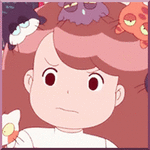Forum Thread
Customized profile?
Forum-Index → Help → Answered → Customized profile?(Edit: I did search through the Help section for this but only went back to page 10 on the Answered section, since that's almost a year. My apologies if I missed it somehow.)
Here is an example:
[ spoiler]
If you want text here you can put it.
[/spoiler]
[ img]http://staticpokeheroes.com/img/items/nugget.png[/img]
If I hadn't put the spaces it would show a spoiler with the nugget being under the about me.
You forgot about the Center-tag. If you just put spoiler tags, the image will appear under it, but still in the blue box.
The 'outside About Me' code it
[center][spoiler][/center][/spoiler]
The order is important, as it's the 'wrongness' of the order, that causes the effect. If the code is 'correct', it won't be pushed outside the box.
[Also, the reason this can't be found in the Help-forum, is that this is also explained in the BBCode guide ;) ]
Kitties! Riako has no idea what he unleashed with that update🙀
Collecting Lovely Larvesta and Silly Seel Plushies~
Looking for Ice Gems and Flying Gems here! Help me hunt a Shiny Articuno!
(You can win your own non-shiny Articuno in return)
Breeding events for the cause here!
So what I'm saying is: box = user made, there is no box that automatically gets put under there
 Don't have an account yet?
Don't have an account yet?