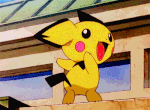Forum Thread
Alert When Putting a Shiny in Normal WT
Forum-Index → Suggestions → Alert When Putting a Shiny in Normal WTThis thread will have more info.
Click my PFQ party as a guest for 1k PD!
1. Of the three parts you can enter in the wonder trade the one you are in is shown on the top in a light colour.
2. The animation of the shiny wonder trade shows shinies the other one doesn't.
3. The caption that tells you when the next wonder trade is says 'next wonder trade' for the normal one and 'next SHINY wonder trade' for the shiny one.
4. The overall caption of the page also says 'SHINY wonder trade'. So does the URL.
5. The Ho-Oh pic on the bottom is shiny for the shiny wonder trade and normal for the other.
6. (just usable in the first two days after the shiny wonder trade took place) The time that shows when the next trade is due will say something like 'In x DAYS and y hours' instead of 'In x HOURS and y minutes'.
That are 5 and a half possibilites to tell both apart. I'm pretty sure that's enough.
Yes, there are some factors already to tell the normal and shiny wondertrades apart, but they can be difficult to see when you're tired or in a rush and are just tunnel-focused on getting the mons in there. All of the visual queues are pretty far away from the button that actually allows you to put a pokemon in the wondertrade, plus these visual queues would be even MORE difficult to see for colorblind players (I find this issue in other places on site as well, like the gem cauldron).
While the overall screens do look different, I don't think they look different enough around the main focal point of the station (which I have highlighted in these images to show how similar they are), so adding a pop-up box just to make sure may be helpful for many players when we are in a rush or being a bit careless while not negatively affecting anyone else.


^Notice how the parts people look at to actually perform the action of setting a pokemon up for trade (ie. the focal points), are not actually distinct from each other.
 Show
hidden content
Show
hidden content
Hi, nice to meet you!
Just so you know, I'm about 6 hours behind game time.
I'm aiming for all the plushies so missing ones will be much appreciated. This part is mainly aimed at the plushie exchange contest!
Also, I don't have a battle team so, plz, no battle requests!
I'm aiming for ditto so any normal gem offers or letting me borrow your ditto once I have enough gems would be very appreciated! I'm always buying them!
Just so you know, I'm about 6 hours behind game time.
I'm aiming for all the plushies so missing ones will be much appreciated. This part is mainly aimed at the plushie exchange contest!
Also, I don't have a battle team so, plz, no battle requests!
I'm aiming for ditto so any normal gem offers or letting me borrow your ditto once I have enough gems would be very appreciated! I'm always buying them!
 Don't have an account yet?
Don't have an account yet?