Forum Thread
How come!
Forum-Index → Help → Answered → How come!To link it:
[url=LINK HERE]Write something
here[/url]
To show it (in a forum):
[img]LINK HERE[/img]
Sometimes it can be tricky to use links from Imgur but you should be able to post them
the images you post on imgur, the image is stored onto a link. the link has the image, it is not the image directly.
in your case, this is your link:
https://imgur.com/SMu647R
this link leads to a site which only holds your image.
in order to image bbcode, you need the link of the actual image. to do this, go to the imgur page, right click the image on pc or hold the image down on mobile, click "open image in new tab". this will open you a link, and that link is the image. you can tell because the image is the only thing on the screen (no imgur logo, and it has the word .png in the link). this is the image file link. this link will work when you use bbcode.
in your case:
https://i.imgur.com/SMu647R.png
and if you bbcode it:
[img]https://i.imgur.com/SMu647R.png[/img]

i might have just spat out absolute nonsense, but i hope i helped a bit!
"'Cause you're a sky, you're a sky full of stars"
Coldplay & Avicii - Sky Full of Stars
 Don't have an account yet?
Don't have an account yet? 


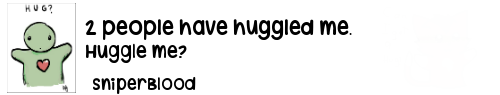


 See!!! It dont work :(
See!!! It dont work :(




