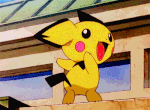Forum Thread
How do I check sitewide frequency of a pokemon?
Forum-Index →
Help → Answered → How do I check sitewide frequency of a pokemon?
OneBow OFFLINE Trainerlevel: 45
Forum Posts: 88
Posted: Mon, 18/01/2021 18:25 (4 Years ago)
Hello!
I wonder if I can check a specific pokemon's sitewide frequency? I
want to purchase some legends, but I don't know how hard would it
be - and I also have a Moltres which I want to know how rare is on
the site. :)
Thank you in advance for answering! <3
Posted: Mon, 18/01/2021 18:26 (4 Years ago)
Go to your Pokedex on the home tab. Find the Pokémon in question,
and check its data by clicking on it. The sitewide frequency should
pop up.
Gosth OFFLINE Trainerlevel: 59
Posted: Mon, 18/01/2021 18:36 (4 Years ago)
the only problem is that you would need to get a pokemon of the
same specie
Crazymons
OneBow OFFLINE Trainerlevel: 45
Forum Posts: 88
Posted: Mon, 18/01/2021 18:57 (4 Years ago)
Ohh, I see! Thank you so much for both the information help (Gosth)
and help to find the numbers (BlackReshiram)! :)
Forum Posts: 661
Posted: Tue, 19/01/2021 01:50 (4 Years ago)
If you want to know the current price of a specific pokemon, then
there is special way to know that.
https://pokeheroes.com/stonks?p=
Just enter the name of that pokemon after that link in your
browser.
For example, if you wanna know of Moltres.
https://pokeheroes.com/stonks?p=Moltres
https://pokeheroes.com/stonks?p=Moltres
In the data graph, at the bottom right corner, the current exchange
price of that pokemon. xD
OneBow OFFLINE Trainerlevel: 45
Forum Posts: 88
Posted: Wed, 20/01/2021 07:55 (4 Years ago)
Wow, thank you so much for this useful link! :O
 Don't have an account yet?
Don't have an account yet?