Forum Thread
"Visible to friends only" Isn't working.
Forum-Index → Bug Reports → Confirmed Bugs → "Visible to friends only" Isn't working.I waited a little bit because at first it was just a couple of people but it's getting more frequent and I'm also not the only one.
First of all: Am I sure I clicked "Visible to friends only"
Yes, 100%. In fact for this I left one of these feeds up.

I have blocked most of it out, it was supposed to Friends list only so I don't exactly want to show it to every one.
(At the time of the forum post, people not on my FL list should only see the Character sale feed I have up and the blocked out feed is still up for the time being,)
Yet, if you go into my incognito mode or the notification wall, this feed isn't present (because I selected FL only when I posted this feed)
However, a user who's not on my friends list, pointed out they can see my feed.

This isn't the first time, I had another user post on another one of my posts earlier today (on the day of this post) that I have not ever added (my friend list is only 26 and a bunch of those are inactive, so yeah - so many shouldn't be seeing my FL only feeds). I've been having this problem for a couple of weeks now and has I mentioned, I'm not the only one.
I've doubled checked every case of this with my feeds and every time it's the same thing - the posts are invisible but a couple of random people can still see them.

.gif above ©Haikyuu!! official anime
I went to sakuragi’s profile because a friend of mine advertised them doing character sales. I wanted to follow the sales, so I added sakuragi to my friend list. I went to my notifications later and saw the feed. (It was right above the character sales one:
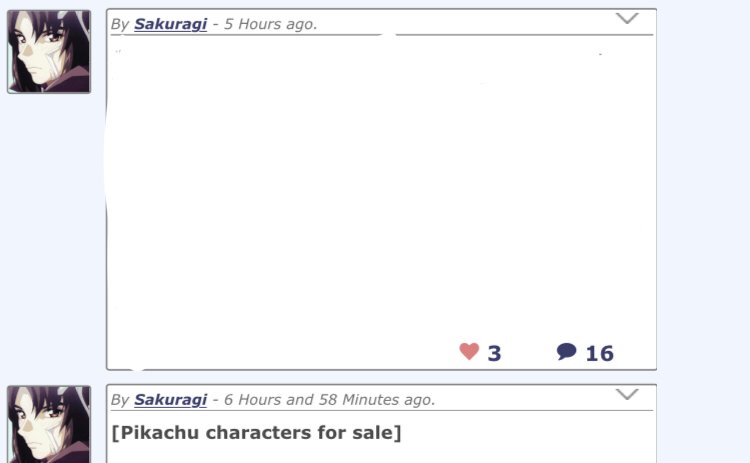
(Words censored as it is a fl only feed.)
When I go to the user profile, however, it isn’t there:
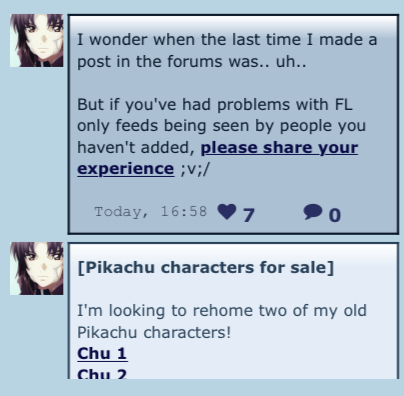
If I was suppose to be able to see it, it should show up for me between those two posts shown, as that is when it was posted and that is where it shows up in notifications, but it doesn’t.
I hope this helps explain from my point of view. I’m hoping to help fix this in any way.
 Don't have an account yet?
Don't have an account yet? 




