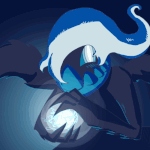Forum Thread
BBCode Guide
Forum-Index → Help → Guides → BBCode GuideAnyways, maybe the code you're using was wrong, it's not yet available or the Internet/WiFi connection has a bit of problem loading it up..?
Could I see what image code are you using? :O
And to get the codes from the Tentacool and Munchlax plushies, just put your cursos on the plushie's image and press the right button of your mouse.
After that, select "Copy image URL".
@pitaryt: That might occur due to some problem you might've had when you copied the image's URL or maybe you didn't copy the image URL but the site where it was hosted.
For example, if I want to post this cat image, I'll get the image's URL and use image tag, which would be:
[img]http://dreamatico.com/data_images/kitten/kitten-3.jpg[/img]
Which will turn into this :
But if I get the URL to where the image is "hosted", a.k.a. the website, it will be "broken", as you can see here :
Link to the site with the cat images:
[img]http://dreamatico.com/kitten.html[/img]
I hope I was clear.
Otherwise, don't be afraid to ask!
[center][spoiler]
.[/center][/spoiler]
[center][img]http://i.imgur.com/aahBPbJ.png[/img]
[/center]
.[/center][/spoiler]
[center][img]http://i.imgur.com/aahBPbJ.png[/img]
[/center]
(You have to end the center code within the spoiler and put a new one if you wanna have the image centered. ^^)

.gif above ©Haikyuu!! official anime
Remember, the code for a image is
[img]IMAGE URL HERE[/img]
Or if you are putting that then just try refreshing maybe?

♫ She/her ♫ -7 PH Time ♫ ISFP ♫ Libra ♫
» Flight Rising » toyhouse »

♫ She/her ♫ -7 PH Time ♫ ISFP ♫ Libra ♫
» Flight Rising » toyhouse »

 Don't have an account yet?
Don't have an account yet?