Forum Thread
bbcode
Forum-Index → Help → Answered → bbcode
//staticpokeheroes.com/img/items/dragon-gem.png
//staticpokeheroes.com/img/items/white-powder.png
For progress bars, you have two main choices:
The event distribution bar -
This allows you to choose different colours (7 available, just change the "col=1" to "col=2", etc)
[img]//staticpokeheroes.com/img/event_distribution/interact_progress.php?percent=50&col=1[/img]
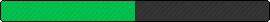
The EXP bar -
You can choose between blue and green.
[img]//staticpokeheroes.com/img/exp_bar.php?color=green&percent=50[/img]

There is also the battle bar:
[img]//staticpokeheroes.com/img/battle/hp/hp_bar.php?percent=50[/img]
Less than 15% -

Less than 50% -


And the lovemeter, but I don't think anyone uses that:
[img]//staticpokeheroes.com/img/lovemeter.php?percent=50[/img]

I'd say the first one is the best, and most commonly used.
To make an auto-updating progress bar, you'd have to use the bag bbcode.
[bag=Item Name]
Note that it does have to be capitalised. It also doesn't work in previews.
It also works for currencies:
Dream Points, Event Points, PD, Nugget, GC, GGC, SC Token
For progress bars, you'd have to add a bit more:
[img]//staticpokeheroes.com/img/event_distribution/interact_progress.php?percent=[bag=Nugget,goal=20000]&col=1[/img]
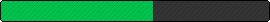
Similarly for gems, and other items:
[img]//staticpokeheroes.com/img/event_distribution/interact_progress.php?percent=[bag=Dragon
Gem,goal=2000]&col=1[/img]

 Don't have an account yet?
Don't have an account yet? 


