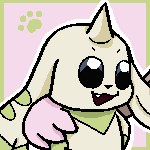Forum Thread
Palpad Reforms
Forum-Index → Suggestions → Palpad ReformsIn this post I am suggesting various kinds of changes that can be made to the palpad system.
If you think of anything that could be added here, please post it!
If something is already suggested, kindly post and inform me, linking to the suggestion.
1) Easier way of switching chats: It would be good if there was an easier keyboard shortcut to switch between palpad chats while typing, other than having to remove your hand from the keyboard and click at another chat to open it and type. Maybe something like holding Shift or Alt and pressing a number, like 1 for the latest chat and so on. Or it could be typing the username or group name while holding the foresaid keys to switch it.
2) Scroll Bar in group chat member list: I can't believe this is not suggested yet, but couldn't find any such suggestion, so adding it here. Please inform if it is there already. I believe everyone is kindof used to how you need to zoom out in a laptop/pc and change to 'Desktop Mode' in mobiles to add a new member to a group after a certain number of members are added, which is a big pain. So I suggest adding a scroll bar and locking the add member bar, so that it doesn't go out of the screen and we are able to add more members easily.
P.S.: W.I.P., I will add more suggestions as I think of it or someone else suggests it.

This awesome art and Avatar is made by Grietine! Visit her deviantart.
1. We'd need to click out of the chat first, right? Otherwise we'd just be typing into the chatbox of the chat we wish to leave. If we need to click out anyway, we could actually just click the new chat immediately. Otherwise we'd need to click out of the box first and then use the shortcut, which would actually take longer.
2. I think that's technically a bug? From what I understand from others isn't the scrolling the problem, but the area that is being scrolled [if you scroll, things move, just not the right things]. It has been mentioned in the PalPad-bug collection before.
Kitties! Riako has no idea what he unleashed with that update🙀
Collecting Lovely Larvesta and Silly Seel Plushies~
Looking for Ice Gems and Flying Gems here! Help me hunt a Shiny Articuno!
(You can win your own non-shiny Articuno in return)
Breeding events for the cause here!
For the first suggestion, I am suggesting that we don't have to leave the chatbox for the shortcut too. I mean, while chatting to person A, person B sends you a message, so instead of using your mouse at all you just press like alt+1 or something to go to the latest chat and type there, then switch again by alt+2 or something. Is it not possible to do it without leaving the textbox? If so, I am sorry. I did not know about that.
And for the second, I know its a bug, but I thought that I could suggest a way to fix it. Also, I did not not see the bugs section before...so I am sorry for that.

This awesome art and Avatar is made by Grietine! Visit her deviantart.
 Don't have an account yet?
Don't have an account yet?