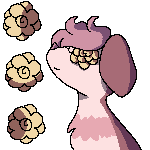Forum Thread
Avatar Bug
Forum-Index → Bug Reports → Resolved → Avatar BugInfo on image
I know I chose the right image
But it still won't let me?
I've tried it many times now, still not working. This image used to be a psd file (photoshop). Would that have affected it? Please help me!
How did you go from the psd file to the .png file?
Kitties! Riako has no idea what he unleashed with that update🙀
Collecting Lovely Larvesta and Silly Seel Plushies~
Looking for Ice Gems and Flying Gems here! Help me hunt a Shiny Articuno!
(You can win your own non-shiny Articuno in return)
Breeding events for the cause here!
You're just telling your device that you want that image opened with a .png program, rather than a .psd program, but the image itself will still be recognized as a .psd.
Opening it and then [in that program] choosing 'save as' and picking .png as the extension should fix it. [like NightmareTheEdgelord suggested]
Brackets might cause problem when saving the image, but that solely depends on the program itself or your Operating System. If the program [or OS] allows it, it won't cause any trouble when uploading it as an Avatar; I've had avatars with brackets in the name, so I know it doesn't matter ;)
Kitties! Riako has no idea what he unleashed with that update🙀
Collecting Lovely Larvesta and Silly Seel Plushies~
Looking for Ice Gems and Flying Gems here! Help me hunt a Shiny Articuno!
(You can win your own non-shiny Articuno in return)
Breeding events for the cause here!
 Don't have an account yet?
Don't have an account yet?