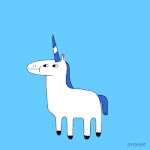Forum Thread
Screen Capture Software?
Forum-Index → General Discussion → Screen Capture Software?1. Is under $50
2. Has no watermark
3. Has unlimited recording time
4. Allows you to save files to your computer
I've been trying to start my YouTube "career" and any suggestions as to what to use would be much appreciated!
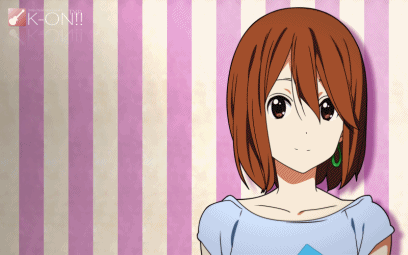
X-split - this is my streaming software of choice. There is a free version, but spending a little extra money to upgrade it is well worth the cost. It doesn't die on me after an hour of streaming (which OBS does), and gives a few more options when running a stream. I don't remember if it has an option to record the streams when they are live, but I think it does. (I don't have it on this computer to be sure, lol.)
Fraps is basically a tiny programm, that recognizes e.g. when you have a game open and through a hotkey you can start and stop recording (indicated by the color of the FPS counter in the corner of the screen). You can also record your microphone in addition. Very simple and basic, but as far as I know it only works for program windows (like games). I'm not sure if you can actually record the desktop for example with fraps, and it tends to make your video files unusable when the game crashes while recording.
OBS (and streamlabs) is primarly used by streamers. Both programs give you a live preview of how your recording looks like and you can add layers (for example with text or images) on your recorded screen (again, mostly used by streamers for overlays etc). When it comes to OBS and Streamlabs, I personally prefer streamlabs as it's easier to handle and the interface looks modern and pretty
Oh yeah, and the only limit to the recording time would be your storage on the computer. Video files for youtube etc tend to be pretty large if you want to have quality
 Don't have an account yet?
Don't have an account yet?