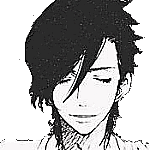Forum Thread
"Stop" Moving Avatars (an option for users)
Forum-Index → Suggestions → Rejected → "Stop" Moving Avatars (an option for users)So what I'm suggesting is to have an option in the settings to have avatars not move for the user (sorry for my bad wording, I'm tired). How this would work is something similar to taking the first frame of a GIF and using that instead of the GIF. I'm not sure if this is possible, but it'd be nice for those of us who don't like moving avatars and such. Because we're forced to see them when someone posts and it's hard to get it out of the way.
That aside, having the option to disable animated avatars would be neat, but I'm not sure that there's a way to do this without having to do it for everyone. (Since it would most likely require optimization when done this way in order to remove the frames.)
However, I do know there are browser extensions that will play a gif once, then freeze it, so that it's no longer a distraction, as a work-around to this issue.
Firefox, there's an app for it as well, or you can change the settings on the configuration page.
Chrome: There's an app for that
IE: Like firefox, there's a setting you can change to remove the animations from gifs (only first frame)
So, yeah, there are ways around this through the browsers themselves. (There's one for Opera as well, if you look it up :3 I don't use safari or opera, so they aren't important to me >.<)
I guess I could try it. I couldn't find anything for Safari, though.
Navuso: Thanks, but you can't download that on an iPad. I think that's for the Computer version of Safari.
And after doing a quick research: It's not possible to simply disable gif animations programmatically.
 Don't have an account yet?
Don't have an account yet?