Forum Thread
BBCode Guide
Forum-Index → Help → Guides → BBCode GuideSame idea of the Custom Widget, put this code in the end of your "About Me" :
[center][spoiler][/center][/spoiler]
[color=red ][center][/color][/center]
[color=red ][center][/color][/center]
Edit: I edited the code, it should work now without showing the [size] tags.
Edit: There's a need to use the Custom Widget but the reason for it is unknown, for me at least.
TEXT/IMAGE YOU WANT OUT OF "ABOUT ME" HERE
Not sure how to make that^ work for custom widget. Saw it on front page read instructions but not how exactly to do the whole thing step by step
[url=LINK][img]IMAGE[/img][/url]
"Don't let someone else make you feel guilty or ashamed about something you don't have control over, whether it is your skin color, your sexual preference or otherwise."
- Alex Bolton (I Hate Everything)
Title: Aligning to the right
I'm one of those people who like fancying up their posts and I was disappointed when I found out there wasn't a code for aligning to the right. And spaces don't do the work, either.
I don't know if this was posted before.. ^^..but I recently found another way and I thought this might help other people. You use separators. They're basically invisible text characters.
Normal (You can't see but this one has spaces before the word):
Testing
With separators
Testing
Here's the separator (just copy what's inside the code, it's not visible even when highlighted)
The transparent text thing might work too, but the thing is people can see the text when they highlight it. Just sharing this if it wasn't already. If not, it would be nice if this was put up in the main post so other people looking for it can see.
"Don't let someone else make you feel guilty or ashamed about something you don't have control over, whether it is your skin color, your sexual preference or otherwise."
- Alex Bolton (I Hate Everything)
 Don't have an account yet?
Don't have an account yet?