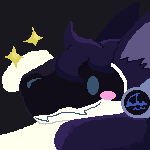Forum Thread
BBCode Guide
Forum-Index → Help → Guides → BBCode GuideTo add to that, if you need a reference for the image BBcode - it’s for using it, it’s [img = ImageLinkHere]TextGoesHere[/img] instead of the website BBCode: [url = WebLinkHere]TextGoesHere[/url]
It basically goes like this:
Apologies if the link looks long, it’s just copied that way XD
So Mewtwo has the sprite 2150 not only 150.
You can see that if you just do a right-click on a shadow sprite and then choose 'copy image adress'. If you put in the text anywhere else then, you see the sprite-No is different.
For adding a gif, as people mentioned, you need to add the link between the two img tags, like so
[img]https://media.discordapp.net/attachments/994139498537566230/1145622355708751882/ezgif-2-f20a691879.gif[/img]
Which nets you

As for shadow pokemon, it doesn't seem there's bbcodes for them yet, as based on their number system, they'd have a bbcode similar to shinies, where the form in in the tag itself.
This is the code I use on my profile:
[*img]https://staticpokeheroes.com/img/pokemon/img.php?c=278&g=f[/img]
Removing the * in the beginning makes:

This url I've taken from an already catched shadow in my boxes, if you take the picture from the Dex-Entry or directly from the Shadow Radar Page you get this one:
https://staticpokeheroes.com/img/pokemon/bw_front/278.png
Both are working the same in BBCode, cause I always use last one in my Forum thread.

 Don't have an account yet?
Don't have an account yet? 





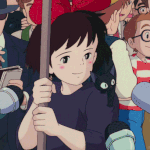
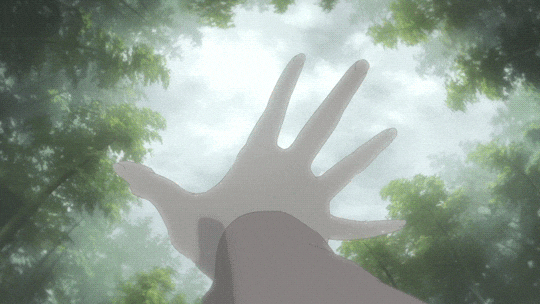
 like this but a shadow sprite
like this but a shadow sprite