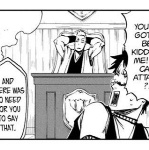Forum Thread
BBCode Guide
Forum-Index → Help → Guides → BBCode Guide@spinorex14
[img][/img]
Example: My avatar's image link is: https://upload.pokeheroes.com/img/ava.php?uid=766832406&g=f
Or from the uploader site I used (I recommend getting a imgbb or imgur account if you want to upload pictures):
https://cdn.pixilart.com/photos/large/0111bb011b5112b.png
Either would work.
[img]https://upload.pokeheroes.com/img/ava.php?uid=766832406&g=f[/img]

@Ultio_MAR
I believe you could use the BBCode for links in sending plushes but I'm unsure if it still works.
@Kageyuki
No, sadly.
If you'd like, you could copy the image cover for the video and put the url to it. But that's as close as you're going to get, unfortunately.
Using this random cat TV video as an example:
[url=https://www.youtube.com/watch?v=6pbreU5ChmA][img]https://i.ytimg.com/vi/6pbreU5ChmA/hq720.jpg?sqp=-oaymwEcCOgCEMoBSFXyq4qpAw4IARUAAIhCGAFwAcABBg==&rs=AOn4CLD9_TM167YqTAWl0f0r5x996r371g[/img][/url]

I assume you mean not the spirites from the storage box..?
(which would be the same as below except you can't make it shiny)
[img]https://staticpokeheroes.com/img/pokemon/bw_field/.png[/img]
[img]https://staticpokeheroes.com/img/pokemon/bw_field/428me.png[/img]

Take the number of the pokemon that is the SM you want and add a 0 in front and paste that to the spirites PH image link
(AKA what image link is given when you copy any pokemon spritie image)
[img]https://staticpokeheroes.com/img/pokemon/img.php?c=[/img]
becomes
[img]https://staticpokeheroes.com/img/pokemon/img.php?c=0428[/img]
428 is a lopunny, 0 in front
Add m at the end for mega and e for emera
[img]https://staticpokeheroes.com/img/pokemon/img.php?c=0428me[/img]

Change the 1 instead of a 0 in front for shiny
Becomes this
[img]https://staticpokeheroes.com/img/pokemon/img.php?c=1428me[/img]

Adding &g=m or &g=f is specifying which gender is it
Adding a g (Or a) after the m, says it's galarian. (Or alolan)
And without it, it would be regular
[img]https://staticpokeheroes.com/img/pokemon/img.php?c=178mg&g=f[/img]

Verus
[img]https://staticpokeheroes.com/img/pokemon/img.php?c=178m&g=f[/img]

Sorry if this is confusing at all ^^'
Title: Creating charts/tables
I was wondering how we can make charts in our own forum posts? Especially for tips and tricks sections I would like to put some info in a chart. I didn't find a way to do it with the bb codes in the original post, but I guessed it must be possible somehow since the duck does it in some posts? 😅
And is it possible to have more than 2 rows in horizontal view? 🙈
https://pokeheroes.com/forum_thread?id=26&post=2853207 here is an example of what I mean from the🦆.
Treasure:
I was wondering how we can make charts in our own forum posts? Especially for tips and tricks sections I would like to put some info in a chart. I didn't find a way to do it with the bb codes in the original post, but I guessed it must be possible somehow since the duck does it in some posts? 😅
And is it possible to have more than 2 rows in horizontal view? 🙈
https://pokeheroes.com/forum_thread?id=26&post=2853207 here is an example of what I mean from the🦆.
Treasure:
Treasure:
I suppose I'll respond this time.
This is two different types of coding, in this instance: BBC and HTML and which react differently.
BBC works with most all on the site. It functions with these: []
HTML is what the wigdets give options for and has the fun little brackets: <> This code also doesn't work on profiles but works in previews.
See this instruction gif as to how tables work here:
If the spoiler conveniently doesn't work here's the link
I had a table in my diary/journal and a few people said as they previewed the entry with the table, the table worked! But as they went and clicked on it, it was shown broken.
The code (His table actually broke when I went to go comment, I have no idea if I'll break now.)
<table id="blue_table"><tr><th>Location</th><th>Requirement</th></tr><tr><td>Item Shop</td><td>---</td></tr><tr><td>Item Shop</td><td>Trainerlevel 20</td></tr><tr><td>Item Shop</td><td>Trainerlevel 50</td></tr><tr><td>Item Shop</td><td>Trainerlevel 75</td></tr><tr><td>Puzzle Collection</td><td>Collect 10 puzzle pieces</td></tr><tr><td>Puzzle collection</td><td>Collect 50 puzzle pieces</td></tr><tr><td>Puzzle collection</td><td>Collect 150 puzzle pieces</td></tr><tr><td>Puzzle collection</td><td>Collect 300 puzzle pieces</td></tr><tr><td>Puzzle collection</td><td>Collect 500 puzzle pieces</td></tr></table>
Below it is an image of the same table but when I preview it.

But basically:
I'll be referencing this code from PokefarmQ:
[table][tr][th]Table Heading[/th][/tr][tr][td]Table Cell[/td][/tr][/table]
Notice how table starts:
table, tr,th,/th,/tr, {new row} tr,td,/td,/tr,/table
This is the code that creates the table: (Only the word "blue" seems to create a different table. Yellow, red, orange, etc all create a different looking table)
<table id="[COLOR]_table">
This is a table header:
<th>Location</th>
This is a table tab:
<td>Item Shop</td>
Notice how the header has th instead of td
This is the one holding the table together and separating the tabs Only of these should be at the ending of <table id="[COLOR]_table"> HERE as you start adding in the headers and tabs.
It creates a new row each time.
<tr></tr>
Ex:
<table id="blue_table"><tr><th></th>.. etc</tr><tr><td></td>...etc</tr></table>
<table id="blue_table"><tr><th>1</th><th>2 still in the same tr as 1</th></tr><tr><td>tab</td><td>tab 2 in the same tr</td><td>tab 3 in the same tr</td></tr></tr><td>eeeeee</td><tr></tr><td>eeeeee</td><tr></table>

Now, a fun little thing you can add is:
<table id="blue_table" style="position: relative; margin: auto">
I'm not exactly sure what it does other than center the table. It's what Riako added in one of his tables.
Please PM/Palpad me if you have any other questions.
 Don't have an account yet?
Don't have an account yet?