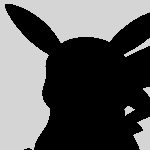Forum Thread
Easter Egg Assistance
Forum-Index → Help → Answered → Easter Egg AssistanceI cant figure out how to save my design while keeping the transparency.
I'm just using the basic paint app since that's all I really have access to right now and it's simple.
I really want to enter some designs but I have no idea if im doing something wrong or should be designing it on something else??
Ill put the mini guide in this spoiler here
 Show
hidden content
Show
hidden content
1.Open https://pixlr.com/editor/
2. Click Create a new image
3.Tick transparent also maybe adjust the image size and then click ok
4.Hover on layers and click open image as layer
5.Open your sprite image
6.Use the wand thing on the background and press Ctrl x or cut
7.Use it until the background is transparent and maybe crop it too
8.Save your image and your done!
also tip recolor the background a color that is different than your sprite or it will be deleted by cut
2. Click Create a new image
3.Tick transparent also maybe adjust the image size and then click ok
4.Hover on layers and click open image as layer
5.Open your sprite image
6.Use the wand thing on the background and press Ctrl x or cut
7.Use it until the background is transparent and maybe crop it too
8.Save your image and your done!
also tip recolor the background a color that is different than your sprite or it will be deleted by cut
 Don't have an account yet?
Don't have an account yet?