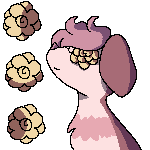Forum Thread
Berries?
Forum-Index → Help → Answered → Berries?Yeah, like EeveePower said, if you don't have the feature yet, it'll unlock for you at a later time. ^^ Just keep doing what you can do and what Lorelei and the tutorial request you to do, and more stuff will unlock for you one after another! =)

.gif above ©Haikyuu!! official anime
 Don't have an account yet?
Don't have an account yet?