Forum Thread
GTS Guide
Forum-Index → Help → Guides → GTS Guideapproved by Doopliss
On Pokéheroes' 4th Birthday (01.07.2017) our Global Trade Station got a new and awesome Update. This is how it looks like now:

Let's have a closer look into the new GTS :D
Trade Search: Public Trades
If you click on "Public Trades" you will first see all existing trades which are up.
There you can filter by Pokémon or by Item

Now you can search for a Pokémon. For example, you are looking for a Shiny Charizard. You simply filter Charizard and choose Shiny "yes".

This works the same for Items. But to search them they are sorted alphabetically. So you can search for a Mega Stone and you can choose if you want to see the results with or without Pokémon/other Items:

Offer on a Trade
If you like a trade --> click on "Details" and then click on "Offer".
You want to offer on a Pokémon. Okay you can offer the following things:
- Pokémon, - Items, - PD, - Nuggets
You want to offer on an Item. Okay you can offer the following things:
- Items, -PD, - Nuggets

Trade Search: Private Trades
A new section of the GTS are the Private Trades. Those trades are only visible to users who you select during the setup process. You can also select groups of people, like everyone on your friendlist.
Click on "Private Trade" and you will see if there is a trade for you or not:


Trade Search: Gifts
This section is the new "Delibird". Here you get gifts from other users.
You can claim the gift or decline. If you decline the gift, the user who sent it to you will get everything back.
Set Up a new Trade
Public Trades: Every trainer can see and offer on these trade.

Private Trades: Those trades are only visible to users who you select during the setup process. You can also select groups of people, like everyone on your friendlist.
Enter the username you want to offer this Private trade and click on the + to select that user. Then you can continue and choose Pokémon / Items / PD / Nuggets same as on the Public Trade.

Gift: You must specify a recipient who receives all selected items without sending anything in return. In case the recipient declines the gift, the items are transferred back to your account. Pokémon gifts are not possible.

Everything's cleared up ^^
Kitties! Riako has no idea what he unleashed with that update🙀
Collecting Lovely Larvesta and Silly Seel Plushies~
Looking for Ice Gems and Flying Gems here! Help me hunt a Shiny Articuno!
(You can win your own non-shiny Articuno in return)
Breeding events for the cause here!

 Don't have an account yet?
Don't have an account yet?