Forum Thread
How to edit profile page
Forum-Index → Help → Answered → How to edit profile pageIf you just want to show off your shiny collection you're gonna have to do some BBcoding for that I'm afraid.
One way you can do it is put all of yout shinymon in their own box, and copy the URL for the box and link to it.
Like this
[url=https://pokeheroes.com/userboxes.php?name=Ulfr&box=8]Like
this[/url]
Just make sure that you're going to your boxes on your profile, and not your storage boxes under the Home tab.
Another way is directly linking to them on your profile.
If you go to a Pokemons profile, and scroll down, there'll be some links you can add to a post/profile widget/signature/etc. that will directly link back to said Pokemon.

Always use the top one. The top code is BBcode, and the bottom is HTML (I believe). HTML won't work on PH (to my knowledge at least)
Or you can use a widget, like this:
Under the Community tab, click on the Share Widgets and it'll bring you to a page where you can choose which Pokemon you want the widget for. Choose the Pokemon, and click share. Use the widget code for PH.
[widget=inter]2287837[/widget]
If you have any more questions let me know! It's kinda a lot at once if you're not familiar with coding things with BBcode.
Edit because I forgot.
Here's what the share widgets look like


♫ She/her ♫ -7 PH Time ♫ ISFP ♫ Libra ♫
» Flight Rising » toyhouse »
 Don't have an account yet?
Don't have an account yet?