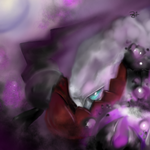Forum Thread
Not Loading [Solved]
Forum-Index → Bugs/Complaints → Solved → Not Loading [Solved]



(The timer isn't working, is paused)


What did you see/do that made you think it was something else?
I can access all those pages, quickly and completely...
Kitties! Riako has no idea what he unleashed with that update🙀
Collecting Lovely Larvesta and Silly Seel Plushies~
Looking for Ice Gems and Flying Gems here! Help me hunt a Shiny Articuno!
(You can win your own non-shiny Articuno in return)
Breeding events for the cause here!
It's due to slow connection.
Long answer:
Item bag: This seems weird even if it's due to connection since the items should be sent with the initial response, meaning the page should load with items or not at all. That said, I still think it's just due to a slow connection (or a slow PC?).
Palpad: When this happens, try the following (assuming you're using a popular browser on a computer): Press F12, go to the Console and type this and press enter.
has_focus=true;
loadConversationList();
If a red error is shown the Javascript files aren't loaded yet. If
nothing happens it's a connection issue.Sidebar navigation: When this happens, try the following (assuming you're using a popular browser on a computer): Press F12, go to the Console and type this and press enter.
displaySidebarNav("Town");
If a red error is shown the Javascript files aren't loaded yet. If
nothing happens check if the Town tab at the top is loaded (it
probably will be since it comes with the first request but ye)Countdown timer: When this happens, try the following (assuming you're using a popular browser on a computer): Press F12, go to the Console and type this and press enter.
activeCountdown();
If a red error is shown the Javascript files aren't loaded yet.Clicklist: When this happens, try the following (assuming you're using a popular browser on a computer): Press F12, go to the Console and type this and press enter.
loadNextPkmn();
If a red error is shown the Javascript files aren't loaded yet.Berry garden: When this happens, try the following (assuming you're using a popular browser on a computer): Press F12, go to the Console and type this and press enter.
loadBerryGarden(1);
If a red error is shown the Javascript files aren't loaded yet. If
nothing happens it's a connection issue.
 Don't have an account yet?
Don't have an account yet?