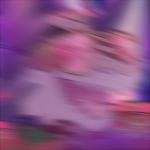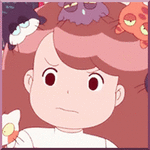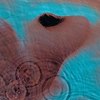Forum Thread
Best Art Programs?
Forum-Index → General Discussion → Best Art Programs?- Photoshop (CS5)
- Paint Tool. SAI
- Illustrator
- Manga Studio
- SketchBook Pro
Out of those, I mainly use SketchBook & SAI
From what I know, you need to buy them all, although the only one I didn't buy was Photoshop, as it was gifted to me by a friend, and Manga Studio came free for me when I bought my drawing tablet
But really good art programs are never free :b
Cheapest is SAI I think?? So if you're just starting out with digital art, I think you should buy that one as it's the easiest to use ^^
[i]"Shinah. It means

[FlightRising] ☆ [Adopts] ☆ [Doodles] ☆ [Characters]
 Don't have an account yet?
Don't have an account yet?