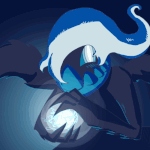Forum Thread
Site Skins
Forum-Index → Suggestions → Rejected → Site SkinsSuggestion #1: People can submit skins to be uploaded. They would, of course, need to be approved. The background would need to be a certain size, or it would be stretched to fit the page. Then the banner would also have to be a certain size. You can also pick the color of the web body, banner buttons (2 colors, 1 for the button, 1 for drop-down menu), text, and links, too. There would be multiple fields to fill in for each thing.
The -phrases like this- are the field names.
Field 1: -Name- Name of the skin
Field 2: Upload a background image (If you want a solid background, just make an image of a square of color, and set the type of background below to "repeat"
Field 3: -Background type- (Drop down menu: "Repeat" makes the image repeat again and again to fill the page, "Fixed" or "Stretch" resizes/stretches the image so it's big or small enough to fill the page, and "Scroll" repeats the image to fill the page, but it also scrolls with the website body.)
Field 4: -Header/Banner image- Upload an image that will be the site banner. It MUST have the site name on it somewhere, and it must be noticable, not too tiny to read. (The current one is the Kyogre.)
Field 5: -Userbar color- Enter in a color code to change the userbar color.
Field 6: -Banner Button color 1- A color for the buttons. (They will still be translucent like they are now.)
Field 7: -Banner Button color 2- Enter a color code. This is the color of the menu that opens when you hover over a button.
Field 8: -Button Color- The color of buttons and such such as the New Message button, and the Subscribe button.
Field 9: -Body color- Enter a color code. This is for the body, the part of the website that has all of the stuff on it, like this post you're reading now.
Field 10: -Text color- Enter a color code for the text.
Field 11: -Link color 1- Enter a color code for links.
Field 12: -Link color 2- Enter a color code for visited links. (Like how they turn purple now.)
And I know, there might me more, and there probably are, but I don't know what they would be.
This is what Pokefarm uses. Basically, you copy-paste that where you can change the text, and then, once you've made your changes, copy-paste that to a text box, and upload it for approval. This might be the easier way to do something like this, which is why I'm putting it here. :P
Once you upload a skin and it gets approved, anyone can select your skin from the list, and surf the site with it.
Suggestion #2: Basically like the one above, except that you can either use an uploaded skin, or use your own. To use your own, at the top of the menu of skins to use, there's one labeled "Custom". Click on it to go to a page to put in your own skin file.
When you go to someone's userpage, you can see what skin they're using. Default, Custom, Halloween 2013, Red, Pink, etc. (You can opt to hide this from other people.) If it's a custom skin, can choose to download the skin file by clicking on the link, and use it themselves.
 Don't have an account yet?
Don't have an account yet?