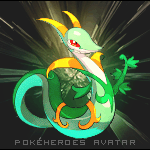Forum Thread
Artists United - Help, critiques and whatever you need!
Forum-Index → Fanmades → Spriting → Artists United - Help, critiques and whatever you need!Rules;
-Follow PH rules
-No SPAM, write as clearly as possible.
-Something must be clear; This thread is for help. But this means people will solve your doubts or give you opinions. They are not here to make things for you, but help you make that thing as you desire.
-Be nice please :p
-No one has to pay or get paid here. This is all free, done to help us each other. However if anyone wants to donate to the person that help them they are free to do so. Just that is not obligatory at all.
-If you are not sure about your English, you can contact colaborators on other languages, but if you do so, write in other language in spoilers or send that person a PM
-Any more rules may need to be added.
What can you ask here?
-Doubts. Any kind of doubts related to art in general. Which software/hardware is better, what do you suggest me to do with x thing, how would you do that etc.
-Opinions. You show us a piece and ask for opinions, like we will tell you what we like/don't like, our personal opinion.
-Critiques. To everyone who critiques; be respectful. No rude words. If you ask for critique, you will recieve more detailed stuff than opinions, as critiques will tell you what is good, what is wrong, what is perfect and what should not be done at all. Plus they can suggest you to modify things.
-Anything else that keeps related to art.
Important; For +13/+18 pieces, send a PM to someone who accepts helping with that. This applies mainly for pieces that contain lots of blood (/gore), sexual related or controversial (if you aren't sure, ask before showing the image)
Form to contact;
[b]Username[/b]: (Your username here)
[b]What do you need?[/b]: (Critique/Opinion/Doubt)
[b]Piece you want to show OR doubt you have[/b]; (Add link to the piece or write the question)
Colaborators;
Anyone who helps/gives critique/replies someone, will be added to colaborators. You can also ask yourself to be one. If you write fluently another language that is not English, let me know so I can add it too! Also, let me know if you accept that someone PMs you asking for something on a +13/+18 piece. You can specify what you accept and what not.
Current ones - Languages they use
Tutorials
Do you have a nice tutorial? Want to share it? Send me it and I'll add it c; It can be done by you or found somewhere, but if you find it somewhere, try to let me know who made it (for example if it's from deviantART I'll add the person's username)
-None ATM-
FAQ; Frequent Asked Questions
If you think about some FAQ let me know the question and answer and I will add them (:
Q: What programs can be used for drawing/spriting?
A: Paint is recommended for spriting. For drawing, t he best options are Photoshop, Paint Tool SAI or GIMP. Manga Studio is also getting popular.
Affiliates
This is basically if you are interesting in adding a small link on your gallery/clan/whatever and I'll add here a link back to that thread. However I won't add trading shops or art shops. I will only accept galleries (those who show off their art, maybe looking for opinions) or clans for example. You may ask for other things, though, as long as they are not shops.
-None ATM-
Anything else that should be added? Let me know!
Here's an example:
That one has transparent background, not white o:
However for some reason, the two layers look overlaped, like there is a back image which is one frame, and then the other looks overlapped, when they should look one after the other. I haven't used gimp other than for photography at school so I can't help much with it. I use Photoshop for sprite animations, which lets you have transparent background without problems.
You should have something like "time line" or similar, where you put each of the frames separated, and it seems like the second frame has the two sprites at the same time.
This is a great resource, by the way, for anyone interested in making simple animations on gimp.
Thanks for your help anyway, Abby! c:
Nice sprite btw, I'm sure you will get used to animating them quickly; as long as you don't do complex animations for big drawings, in which case Flash should be the best program for it, you can easily use programs like gimp and Photoshop :3
And that looks pretty awesome btw. Hm, just a suggestion; did you use two frames? Sometimes it's nice if you are able to make a transition frame between that two, so the animation looks smother/softer. In this case I mean mainly the ears and tail, since the mouth and hand on the guitar look pretty nice that way.
Thanks for the tip about the frames, I can see how that would make it smoother. I'll work on it in the next few days.
Thanks for all your help, and your critiques. I can't believe no-one else posted here yet, it's really helpful c:
Non-animated with transparent background;
You can do them with Photoshop CS, elements or 7.0, all of them should work. Gimp also has an option to make transparent sprites. Personally I don't know any other programs, but there are also online editors like this.
To make them transparent, assuming you have a sprite with white background for example;
-On Gimp or Photoshop there is a magic wand tool, as well as an eraser. The magic wand is better, just click on the white background and click "supr" on your keyboard. Online, there are online editors that also have a magic wand or ask you to click the colour you want to erase, so be sure to have a background of the same colour (like, there shouldn't be a grey or yellow pixel on a white background for example) AND that the colour of the background is not used in the sprite, because if it is, it will be deleted! (for example don't pick yellow on a Pikachu sprite).
-However if you work with layers on GImp/Photoshop, you just have to copy-paste your sprite on a different layer from the background and then delete the background layer.
To save them with transparent background you should use .png format :3 never JPEG because it'd make your pixels blurry.
As for animated sprites, it's exactly the same; let's suppose you have two frames (different pose sprites), then delete the background from both frames and use an animator, either online or Gimp/Photoshop also work. If you need help with Photoshop animations I can surely help, however I don't have Gimp so I can't totally help as much as I'd like.
Just go to the top left menu, there should be a bar like this or similar -> click save as -> then on the two bars that are near the "save" button, there should be one that mentions the file type, click that one and pick .png. Then click save and it should be done :p
What do you need?: Opinion
Piece you want to show OR doubt you have: I'm keep trying to save the sprite with transparent background and posting it on Tinypic but the white background still appears. What is wrong with my methods?
Although it is in Japanese, you can guess the meaning of words by the controls(I think).
Can you post that saved image here? The grey and white small squares (pixels) actually mean that part is transparent. When something is transparent on a program you don't exactly see it transparent like on pages, but you see these grey-white pixels. However it can be that the image is saved WITH these squares, in which case I'm not sure why that happens.
Just post that image here, to see if it looks alright. If not, I will guess it's because of the 3rd step.
Spanish tho
 Don't have an account yet?
Don't have an account yet?