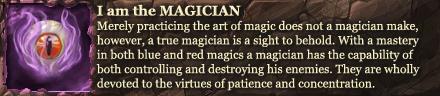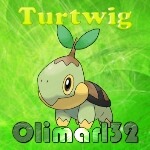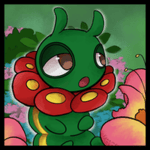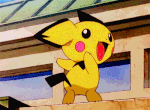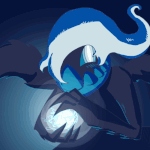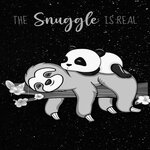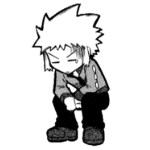Forum Thread
BBCode Guide
Forum-Index → Help → Guides → BBCode Guide
[url=https://pokeheroes.com/userprofile.php?name=Nekroms][color=white]sure
is[/color][/url]
Just put the color code inside the url code! (The blue underline will always stay though.)

.gif above ©Haikyuu!! official anime
I'm using the
[img] link to image on
deviantart[/img]
bbcode but all that comes up is a blue box with a question mark in
it.Am I doing something wrong or can I not use a link from deviant art?
Edit: I've gotten help! Thank you!
That all images that are placed in this image code tag
[img]Everything starting with
http[/img]
are not working like this if we are using this
[img]http://staticpokeheroes.com/img/artworks/sitrus-berry.png[/img]
we are getting this

(If you are not believing scroll down the first page in users post in this forum and you will find that errors images)
and if we are using https instead of http in this
[img]https://staticpokeheroes.com/img/artworks/sitrus-berry.png[/img]
we are getting this

it is because of http.If we edit them to https they are working and in max's signature also the images are not working and also some images in this forum also are not working so i want to tell you all to tell that to edit http to https i dont know this problem clearly but Raiko will Solve
~Thank You
Sparky
All images that were used on the main post, are now using the new static doman (staticpokeheroes.com).
Also all links now are moved to HTTPS instead of HTTP, this is to prevent "Not Secure"-alerts on browsers, and I would recommend everyone to do the same so every user can see the images.
And the special codes (custom widgets and change visitors color) has been removed as with the new update of more layouts/boxes on the Profile, they aren't needed anymore and they don't work.
Sparky: That isn't with all http images, but only images that are under pokeheroes.com instead of staticpokeheroes.com :)
But in some way, yes, everyone (including myself) should move to HTTPS so users using the secure url can also see the images instead of a broken one.
Max here!
ah done a lot of hardwork on that post to say clearly but now i am very sad :,(
One thing more check your profile max there also broken images are there
Well it seems that i informed max about this and then max searched and then he found the loketoke's thread andthen he changed all the things to staticpoke.... :)
otherwise max was busy on some other thing
~sorry :(
Ex: https://pokeheroes.com/pokemon?id=20390142 the numbers are the ID.
You can find the center code in the first post of the forum, but here is it: center]Your text Here[/center] *just include the [ at the beginning for it to work
But u can use apps or go to sites... I use this one in resizing images and even gifs...
 Don't have an account yet?
Don't have an account yet?